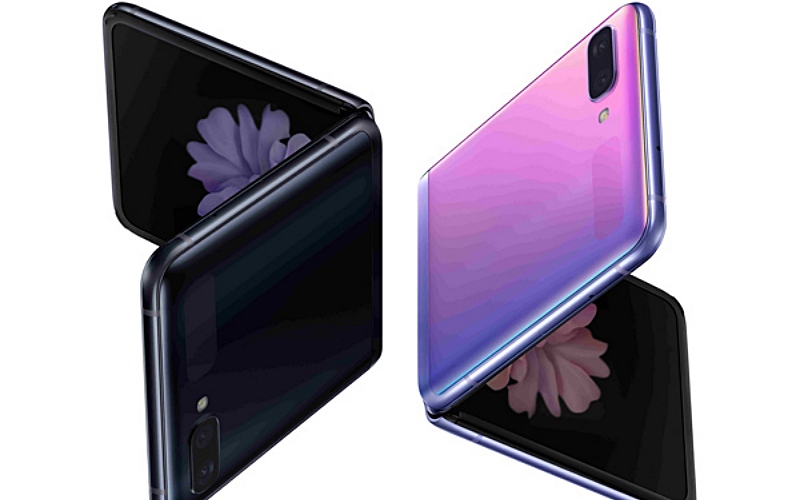TALKING IPHONEOGRAPHY

(Photo source)
Oh yes it is, iPhoneography is real. Creating photos with an Apple iPhone has become an art where people around the world appreciate it. It’s interesting how the iOS mobile photography has grown quickly since 2007. More and more surprisingly stunning pictures are appearing on facebook and instagram almost instantaneously through their smartphones. By the way, these photographers are called iPhoneographers.
Useful tool
Special lenses – these clip-on allow people to take fish eye, macro and wide-angle shots with the iPhone.
Tripods or tripod mounts – of course, this provides stability and help aid in low light condition. They have special tripods for iPhone while mounts are available to fix it on regular tripods.
Headphones – the +(volume up) can be use as a shutter release.
Shutter grip – a cool new invention for you mount it on your iPhone and use it like a normal camera.
Editing apps
Instagram – since their last upgrade, they have expanded their editing tools that makes it a whole lot more fun to play with even for beginners in photo editing.
Photoshop Express – professional’s recommendation. This is mainly to do retouching to a range of creativity that would mimic what you can accomplish in photoshop.
Filterstorm – another professional’s recommendation. Similarly used to just retouch pictures, nothing too wild.
iPhonerography tips
Try out the other settings available on the phone such as HDR. Some of us felt that it takes too long to load but at times having two versions (lighter and darker) can come in handy. Additionally, the panoramic setting is pretty cool too. The best part about being in a digital age is that you can shoot thousands of images and not spend a dime at the lab. So, don’t hold back, go crazy with it!
 |
Editor JQ Lee talks and writes for a living. That's because she loves sharing interesting things to the world. With a Degree in Communication and Media Management, this petite Gen-Y will not stop chasing her passion in writing and broadcasting. She dreams to host a travel show and be a radio announcer someday, hopefully soon. Stalk this wacky fair Asian girl at www.jqtalks.com, Instagram and Twitter (@jqleejq)
|